SHYFT Connect web and mobile applications generate notifications for switching actions that your SHYFT STS carries out. One of the types of notifications that you may receive from time to time is a "Failed to Switch" event. This notification means that SHYFT STS has tried to carry out a switch onto a new power source, but there was an issue that prevented that switch from being successful.
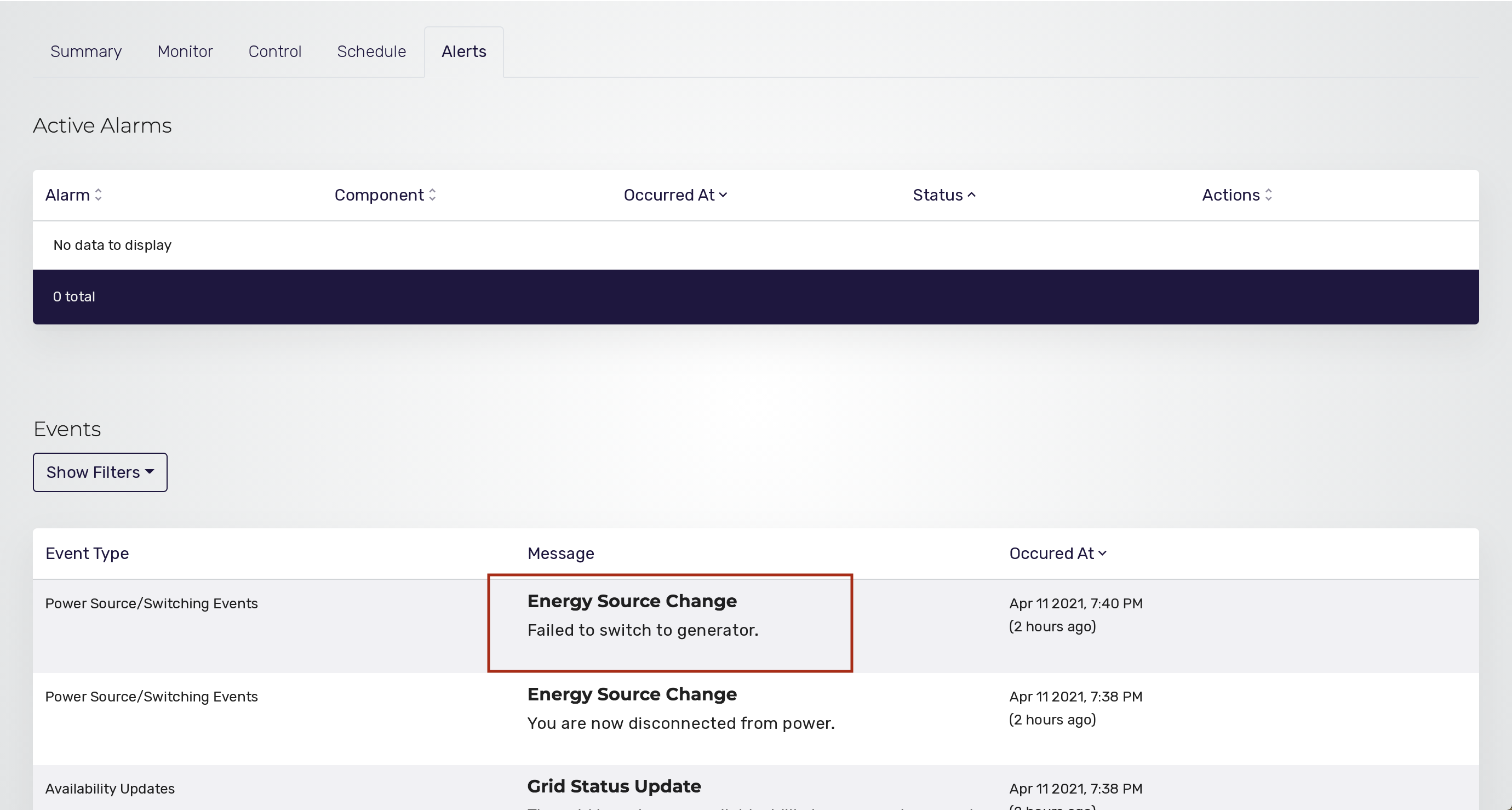
When you receive a "Failed to Switch" notification the first thing to check is: Which power source was SHYFT STS trying to switch to?
Failed to Switch - Generator
If SHYFT was trying to switch to the Generator when the switching action failed, there are 3 possible reasons that this could have happened:
- The generator is failing to start when called upon by the SHYFT system. For these situations, follow our guide here on troubleshooting generator remote start issues.
- The generator is starting, but the power output is not reaching SHYFT to supply the Load. In this scenario there are two key items to check:
- Ensure that the generator power output breaker is connected. When this breaker is not connected SHYFT can not sense the generator power.
- Check all changeover and disconnect switches between the generator output and the SHYFT input. In systems with more than one generator, for example, it may be that the changeover between gens is making the connection to the wrong generator set.
- The switch to the generator got cancelled. This can happen
-
- if the Grid source becomes available while the switch to the generator is occurring or
- if someone physically switches SHYFT into Maintenance Position using the Mode Selector Switch on the front of SHYFT during the Generator warm-up cycle as shown in Fig 1 below.
-
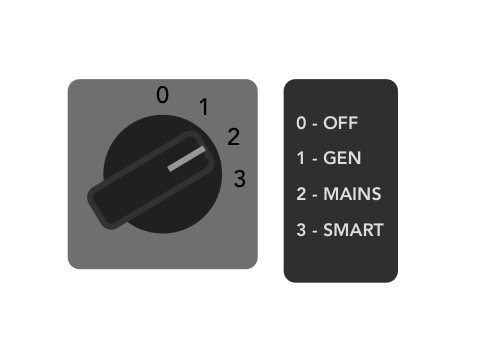
Fig 1
To identify these possible causes of a failed switch, check your Event Log in the SHYFT Connect application. If the failed switch to the Generator was followed by a successful switch to the Grid, then this was likely a cancellation due to Grid power being restored. If the failed switch to the generator was followed by a Maintenance Mode - On event, then you should check with staff or other members of your household to see if someone physically switched the SHYFT Selector Switch during this switching process.
If none of the above conditions can be identified to explain your "Failed to Switch - Generator" event, please contact SHYFT Support and we'll be happy to help.
Failed to Switch - Grid
If SHYFT was trying to switch to the Grid when the switch failed, this is almost always the result of unstable Grid supply conditions. SHYFT utilizes internal protection mechanisms to provide both its own electronics and your building's appliances from poor quality power. This could be low voltage, missing power phases, or intermittent supply which is fluctuating on/off frequently. Intermittent supply behaviour, in particular, is one that can cause a switch to be initiated to the Grid, which is then failed or cancelled by SHYFT STS as the supply from the Grid becomes unavailable or unstable again just a short time later.
Generally unstable Grid conditions such as this last only for a temporary period of time, however, if you notice these conditions frequently it may be a good idea to call your electrician or investigate the Grid supply infrastructure in your area to see if it can be improved.
Finally - in rare instances, there can be configuration settings to certain components within SHYFT that, when not properly configured leading to a failed switch. If you suspect this may be occurring, please contact SHYFT Support for further assistance.
Comments
Please sign in to leave a comment.