Interface: SHYFT Connect’s interface is divided into 6 key areas:
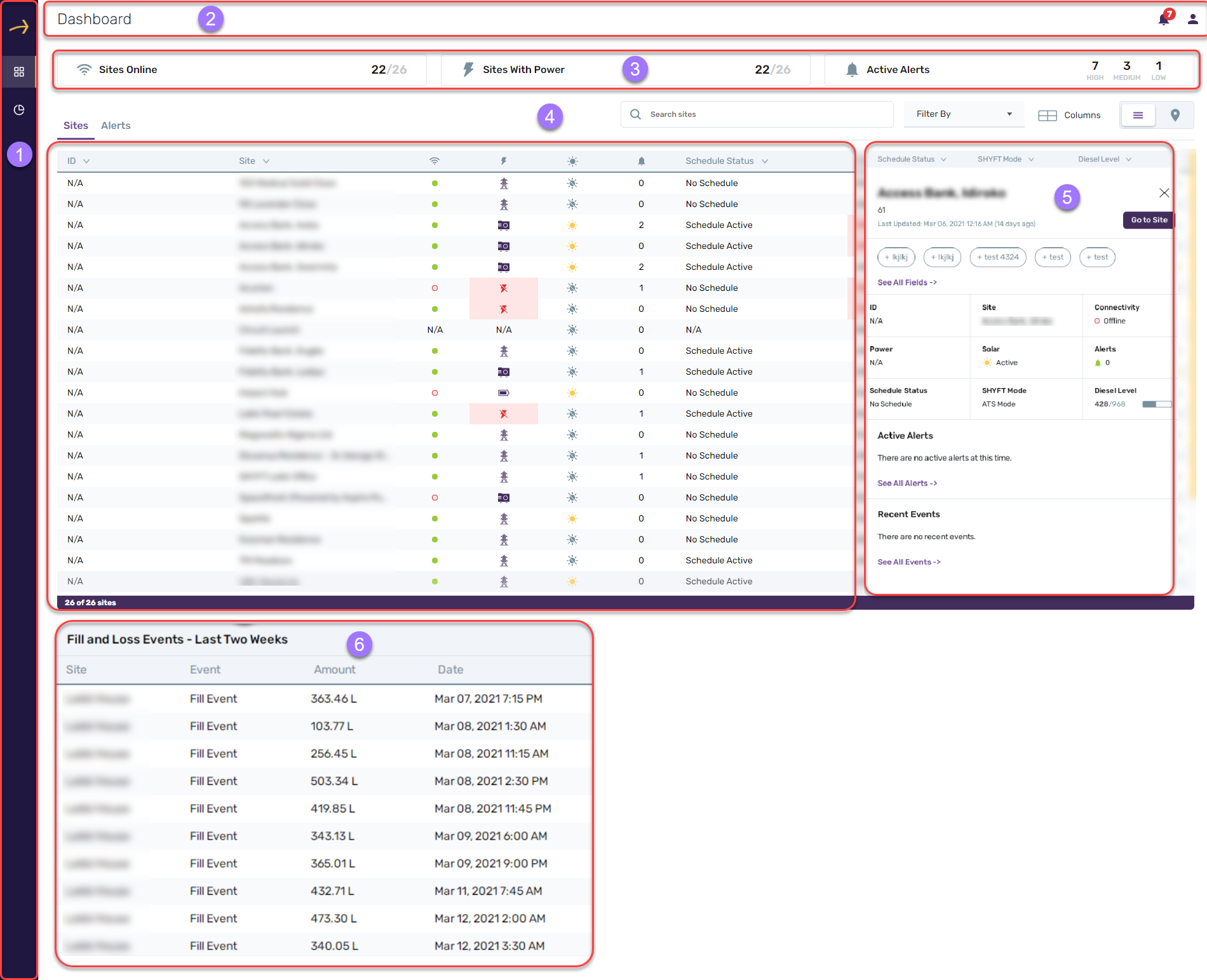
- Sidebar - Access Dashboard and Site Analysis Tools
- Header - Contains the name of the page you're on, Alert Icon and Profile Settings
- Summary Stats - Provides a summary of connectivity status, power availability status and active alerts at all sites
- Main Dashboard - Customizable Table or Map of sites and alerts
- Side Pane - Displays a snapshot of site details
- Bookmarked Queries - Custom queries that are bookmarked onto the homepage
Comments
Please sign in to leave a comment.